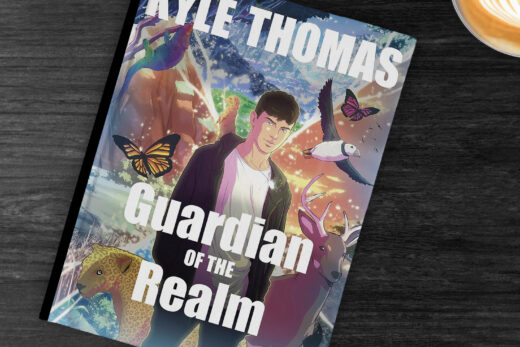Animation has become an integral part of modern media, with its ability to bring life and movement to static images. From TV shows and movies to video games and advertisements, animation has the power to captivate and engage audiences of all ages. However, creating smooth and seamless animations requires more than just technical skills and creativity. It also involves a deep understanding of the fundamental element of animation production – keyframes.
Keyframes are an essential aspect of animation production, and mastering their use can significantly improve the quality and fluidity of your animations. In simple terms, keyframes are specific points in an animation where an object or character is in a certain position or has a particular attribute. In between these keyframes, the animation software automatically fills in the movement or changes, creating a continuous and smooth animation.
One of the most critical aspects of utilizing keyframes efficiently is understanding their role in the animation process. It is not just about setting random points in an animation timeline; instead, it involves careful planning and strategic placement of keyframes to achieve a seamless and realistic movement. Here are some key tips for utilizing keyframes effectively in animation production:
1. Plan your keyframes before starting the animation
The key to a successful animation is proper planning. Before you start animating, it is essential to have a clear idea of the movement or action you want to achieve. This will help you determine the number and placement of keyframes needed to achieve the desired result. Planning also allows you to identify any potential challenges or problem areas that may arise during the animation process.
2. Use the minimum number of keyframes
One common mistake made by novice animators is using too many keyframes, resulting in a jerky and unrealistic animation. The key to smooth and natural movement is to use the minimum number of keyframes possible. This means using only the necessary keyframes to create the desired movement or change. Too many keyframes can also make the animation process more complicated and time-consuming.
3. Understand the concept of easing
Easing refers to the acceleration and deceleration of an animation between keyframes. It is crucial to understand the concept of easing to achieve smooth and realistic movement in your animations. Easing can be linear, where the movement between keyframes is constant, or it can be eased in or out, where the animation starts and ends slowly. Experimenting with different easing options can help you achieve the desired effect in your animations.
4. Use the graph editor to fine-tune your keyframes
The graph editor is a powerful tool in animation software that allows you to adjust and fine-tune your keyframes. It gives you a visual representation of the easing between keyframes, allowing you to make precise adjustments to achieve the desired effect. The graph editor also allows you to add curves and adjust the timing of keyframes, giving you more control over the movement in your animation.
5. Utilize secondary keyframes for added realism
Secondary keyframes are additional keyframes added to enhance the movement or action in an animation. They can be used to add secondary motion to objects or characters, such as hair swaying or clothing fluttering. Secondary keyframes can also be used to add weight and impact to an animation, making it more realistic and engaging.
In conclusion, keyframes are an essential tool in animation production, and utilizing them effectively can significantly improve the quality of your animations. With proper planning, understanding of easing, and use of the graph editor, you can achieve smooth and realistic movement in your animations. Remember to use the minimum number of keyframes and utilize secondary keyframes for added detail and impact. With these tips in mind, you can take your animations to the next level and captivate audiences with your smooth and seamless animations.